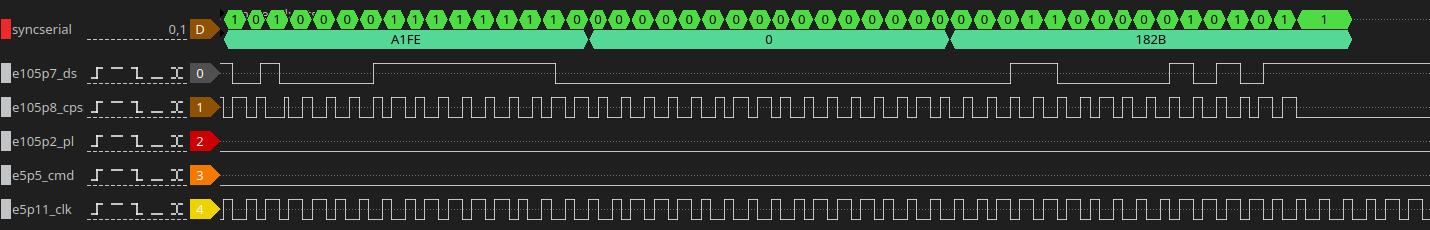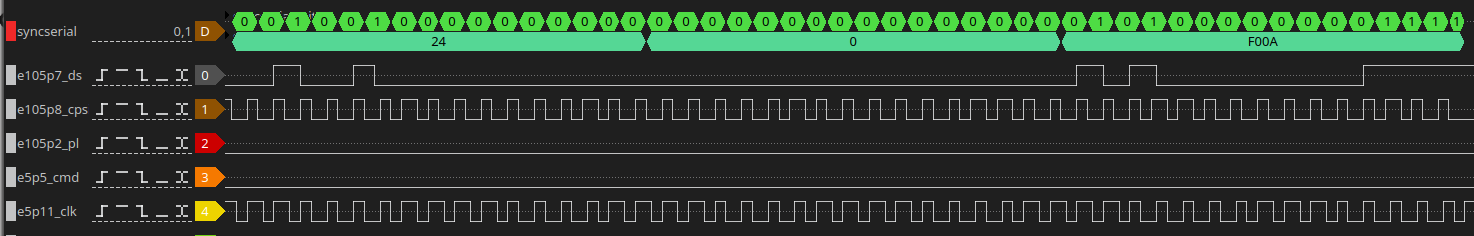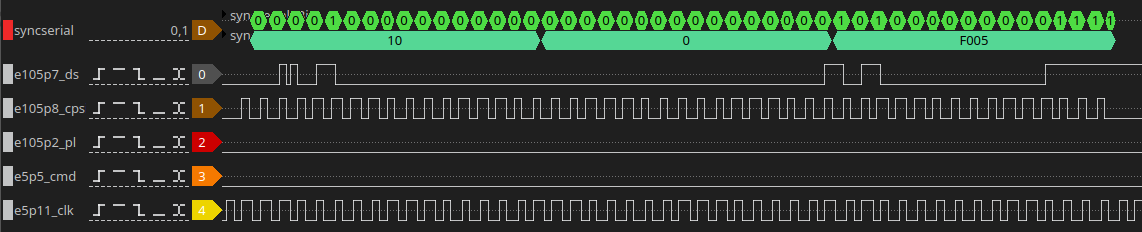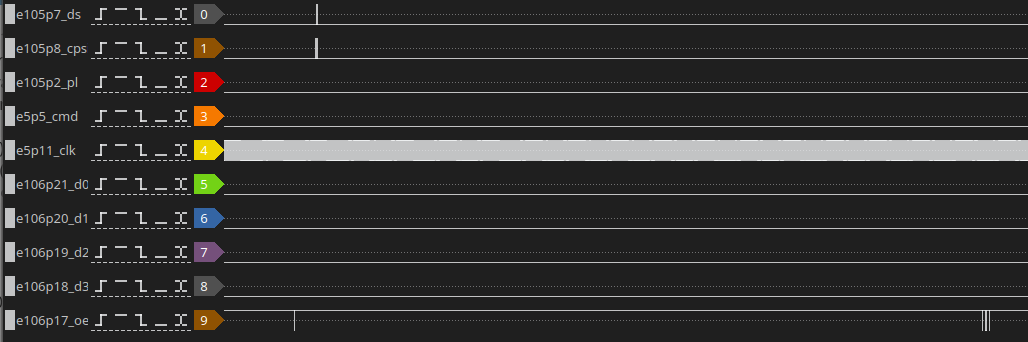RL11 controller #2 - initial tests
Connecting the drive to this controller makes the drive not become ready. testing the clock signal at the drive showed that it did not arrive there. There was just a small error in the band cable, so that was fixed. After that let’s run ZRLG. This fails with:
CZRLG DVC FTL ERR 00037 ON UNIT 00 TST 032 SUB 000 PC: 023054
BAD HEADER CRC ON READ HEADER
CONTROLLER: 174400 DRIVE: 0
BEFORE COMMAND: CS: 000211 BA: 002416 DA: 000001 MP: 004012
TIME OF ERROR: CS: 000211 BA: 002416 DA: 000001 MP: 000007?
EXP'D: 072001 REC'D: 002001
ERR HLT
The fiche for the test is:
The test executes a READ HEADER command. It then reads the 1st two words from the MP register (the cylinder/track count in the first word and the second word is all zeroes). It calculates a checksum from these two words (in code) and the reads the 3rd word and compares it with the checksum. These should be equal but clearly are not.
This is hard to debug from just the LA trace, so I made a protocol decoder for Sigrok: syncserial. This decoder decodes the data from the serial data stream so that we can more easily understand what we see. One such trace looks like this:
We can see that the first word (sector/track) is 0xA000, the second word is all zeroes (which is according to spec) and the third word, the CRC, is 0x0033. This should translate to sector 320, head 0, sector 0.
The CRC calculation
The CRC for the header gets calculated by the routine SIMBCC. This method gets called through r5, and expects 3 words after the call:
- The number of bits to sum (usually 16)
- The actual data word to add to the crc (i.e. one of the words read from the header)
- The previous value calculated for the crc, starting with 0 for the 1st word.
I created the following macro11 source file to be able to run the actual code for the crc check:
.title CRC calc
.enable ama
.enable abs
.asect
.=2000
jsr r5,simbcc
.word 16.
.word 120000
.word 0
mov temp4,5$
jsr r5,simbcc
.word 16.
.word 0
5$: .word 0
halt
simbcc: mov (r5)+,temp2
mov (r5)+,temp3
mov (r5)+,temp4
1$: clr bccfbk
mov temp4,r0
ror temp3
adc r0
bit #1,r0
beq 2$
com bccfbk
2$: mov xpoly,r0
com r0
bic r0,bccfbk
clc
ror temp4
mov bccfbk,r0
mov temp4,r1
mov r1,r2
bic r1,r0
bic bccfbk,r2
bis r2,r0
bic xpoly,temp4
bis r0,temp4
dec temp2
bne 1$
mov temp4,r0
rts r5
XPOLY: .word 120001
TEMP2: .word 0
TEMP3: .word 0
TEMP4: .word 0
BCCFBK: .word 0
This should be a direct copy of the code from the fiche. There were some nice discoveries made along the way:
- The macro11 assembler I used (https://github.com/j-hoppe/MACRO11) really does not give a f about errors. It more or less accepts anything. I entered the text “My mother wears yellow socks” just in the middle of the code and no error occurred at all. Absolutely terrible.
- As I need code that I can load nicely I need it to assemble at an absolute address. For that we use the stanza “.=2000”, i.e. set the pc to 2000(octal). This DOES give a very uninformative error (bad ORG). After a lot of reading I found out that you need to add “.asect” before the org statement to make the section absolute.
- The xxdp module contained “.enable abs” at the top. I had not noticed the dot before the enable. This led to all code being made PC relative. Which is not that bad, but the listing does NOT show the actual words generated but the target addresses with a single quote behind them. The Unibone did not mind that ’, and loaded the words as the actual words. This led to wildly misbehaving code. Only after manually verifying everything that was deposited in memory it became apparent what horrors had occurred. Not Fun.
Anyway. The start of the program contains the actual crc calculation for the data we read from the sector: first word 0xa000 (120000 oct), second word zeroes.
We can run this program on the Unibone by first compiling it with macro11 and copying it to the Unibone:
macro11 -l crc.lst crc.mac
scp crc.lst root@ubex:10.03_app_demo/5_applications/cpu/
(ubex is the host name of my Unibone).
We then create a boot script like this:
#!/root/10.03_app_demo/4_deploy/demo
# Inputfile for demo to execute "Hello world"
# Uses emulated CPU and (physical or emulated) DL11
# Read in with command line option "demo --cmdfile ..."
dc # "device with cpu" menu
m i # emulate missing memory
sd dl11
p p ttyS2 # use "UART2 connector, see FAQ
# p b 300 # reduced baudrate
en dl11 # switch on emulated DL11
en cpu20 # switch on emulated 11/20 CPU
sd cpu20 # select
m ll crc.lst # load test program
p
init
p pc 2000
.print Enter p s 1 to run the program
This loads the listing in memory, ready to be executed. Entering p s 1 will start the CPU, it will halt after the code finishes and show the crc in r0:
DC>>> R0 021000 R1 021000 R2 021000 R3 000000 R4 000000 R5 000000 R6 000000 R7 002034
10 021000 11 021000 12 000000 13 000000 14 000000 15 000000 16 000000 17 000000
BA 002032 IR 000000 PSW 000
i.e. the sum is 21000, or 0x2200. I validated it with a Java program that implemented the same algorithm. This is a lot different from the value received (0x33).
Tracing the working controller (#1)
To make sure that I understand what’s happening I decided to trace the now working controller too. As this passes the tests it should show us traces where we can check the checksum. This is one:
But if we calculate the checksum with the code we still have a mismatch: calculating the sum for A1FE 0000 returns 0a60… I’m lost now..
Let’s try another trick. You can set a breakpoint on the Unibone. Let’s put that in the test routine, at 23044 (oct). That should do two things:
- It should immediately stop the trace so we can see the last pulse train
- It should show the data seen by the code
The results from the code:
- 22776 (1st header word) = 000044 (24H)
- 23024 (2nd header word) = 0
- 23026 (crc from 1st word) = 000033 (1B)
- 02344 (calbcc) = 170012 (f00a)
When we plug these words in the calculation tools those indeed match.. So where the f are those numbers coming from!?
In the end that was easy: the syncserial decoder was reading the bits in the opposite order from what is expected.. The 9403 FIFO registers will move the very first bit in the bit train to D0 of their output, the second one becomes D1, etc. The 9403’s in the controller are put in series; when the first 9403 has 4 bits read the next 4 bits go to the second one.. And the first 9403 is connected to D0..D3 of the data bus, so the first bits are the LSB bits.
Adding an option to revert the interpreted bit order shows that the last trace is actually correct:
One mystery solved.
Going back to the bad controller (#2)
Let’s try the bad controller again. This is the new trace:
The error message from the test read:
CZRLG DVC FTL ERR 00037 ON UNIT 00 TST 032 SUB 000 PC: 023054
BAD HEADER CRC ON READ HEADER
CONTROLLER: 174400 DRIVE: 0
BEFORE COMMAND: CS: 000211 BA: 002416 DA: 000001 MP: 002001
TIME OF ERROR: CS: 000211 BA: 002416 DA: 000001 MP: 000024?
EXP'D: 170005 REC'D: 000005
The CRC that we actually see on the serial bus is 0xf005 which is 170005 oct, so the correct checksum.. This means something must go wrong reading that value from the 9403. Yay.
Next step: does the 9403 that holds the upper values actually report that value to the bus when queried? This is the highest nibble which comes from E106. We need to probe that one. This shows the following when the test runs:
This is zoomed out; we see the drive sector response on channel 0 and 1, and a lot later we see OE going down a few times - but all that time the data lines remain at zero. Conclusion: that 9403 is dead..
Replacement with 74F403
I could not find a 9403 on Ebay (it turned out I made an error searching for it). But there is a replacement: the 74F403 is the same chip. I found two of those on Ebay, in Germany, and ordered those. I removed the dead one and added a handcrafted socket because I had none for the odd form factor of this chip:
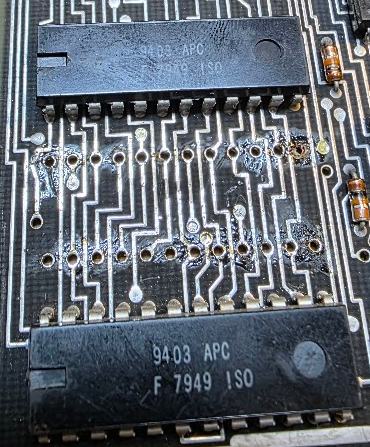
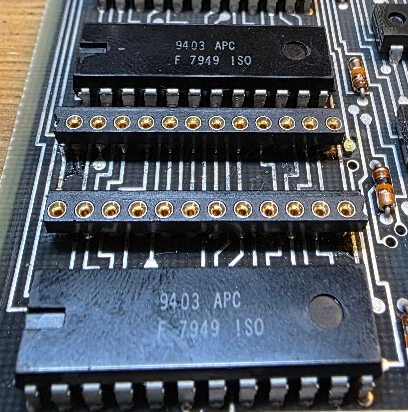
Running the test however returned this:
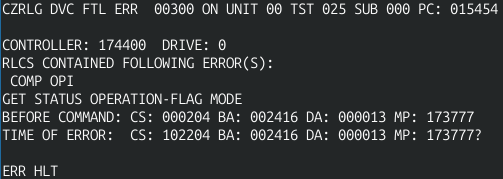
This is a test of the GET STATUS command, and it caused a timeout. I checked the chip again with the logic analyzer (but forgot to make the proper trace) and found out that the command was sent correctly, and the drive answered, but the CPSI clock signal on the 9403’s never stopped pulsing. This was because the IRF output (pin 1) of the new 74F403 never signaled that the data was received. Actually, that output was flapping around in the breeze at high speed. Clearly this chip was bad. Sadly enough the same happened with the second one… Back to Ebay, and now to order a real 9403 from the States, a 4 week wait, sigh.